Mod overlay
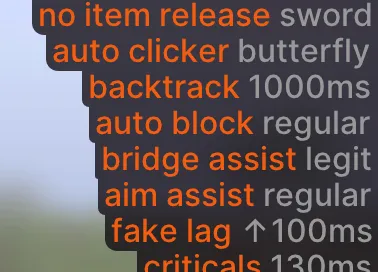
Mod overlay renders a list containing the modules you are currently using.
Visible categories
Section titled “Visible categories”Controls which module categories are added to the list. Modules in disabled categories will not be shown on the list.
Customization
Section titled “Customization”Mod Overlay offers various options to customize the looks of the overlay.
Text size
Section titled “Text size”Adjusts the size of the font.
Padding X/Y
Section titled “Padding X/Y”The horizontal and vertical padding (spacing between the text and background borders) can be configured independently.
Rounding
Section titled “Rounding”Controls how much rounding is applied to the background (set can set to 0 px to disable rounding entirely).
Text color
Section titled “Text color”The color of the module names, which is orange by default.
Details color
Section titled “Details color”The color of the module details, which is gray by default.
Lowercase
Section titled “Lowercase”If enabled, renders all text in lowercase.
Show details
Section titled “Show details”If enabled, extra details will be shown for modules. The details that are shown vary between modules, usually it will be the active mode.
Conditionals
Section titled “Conditionals”You can enable Only bound modules to hide any module that has not been assigned a keybind.